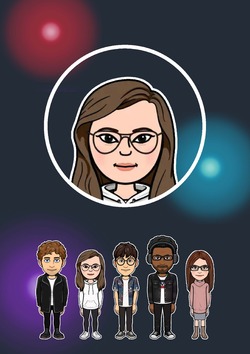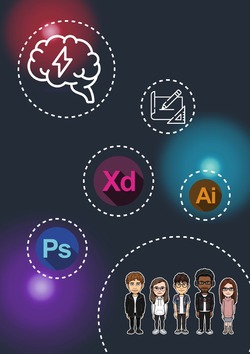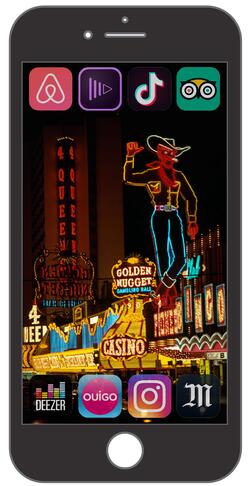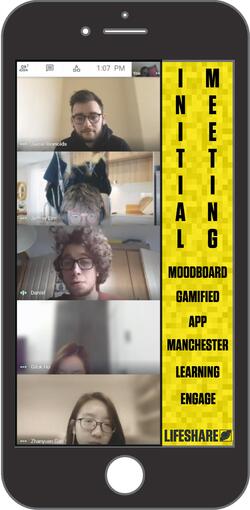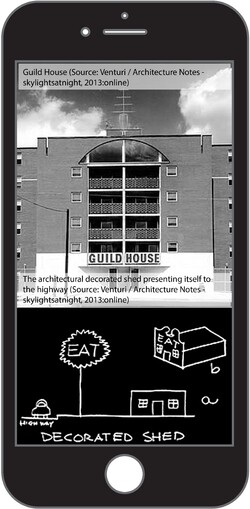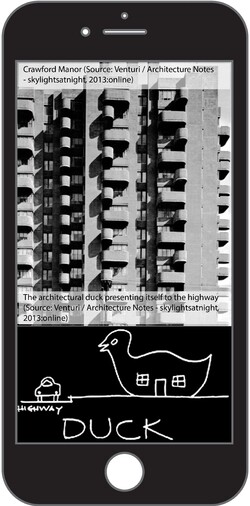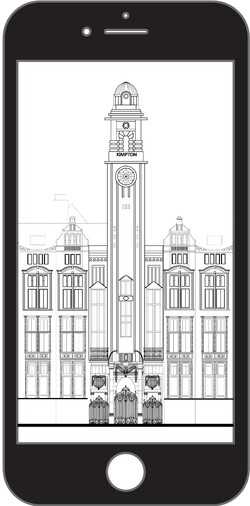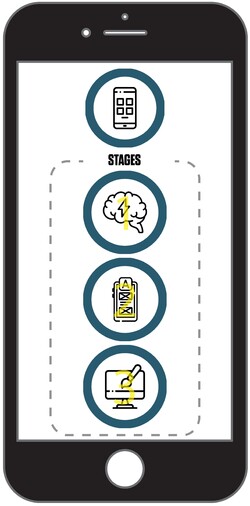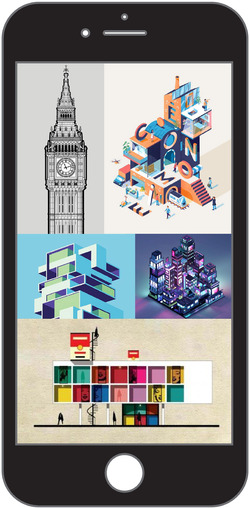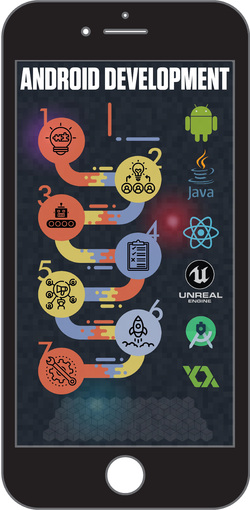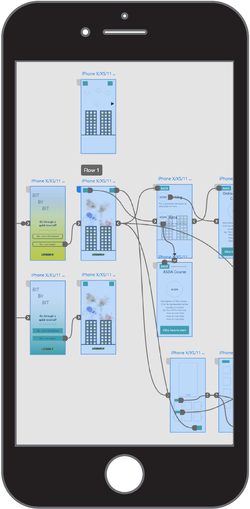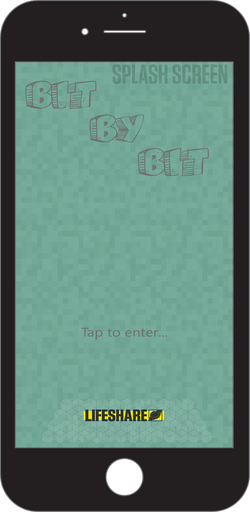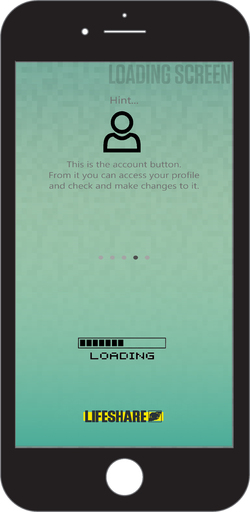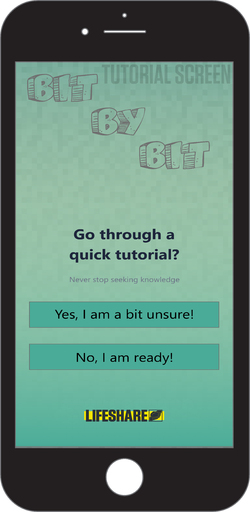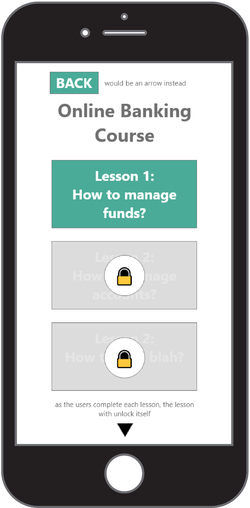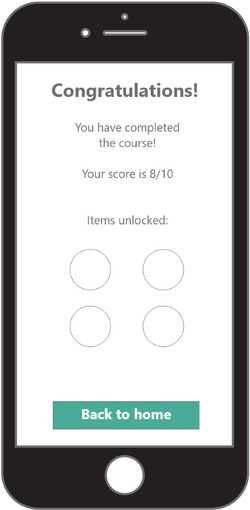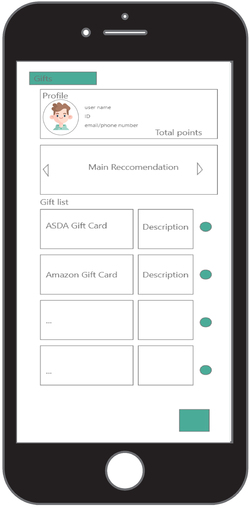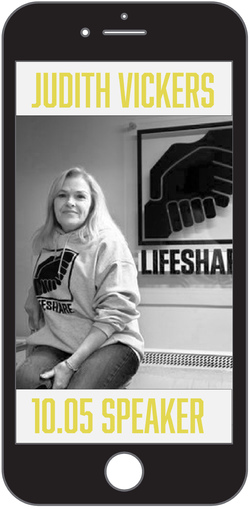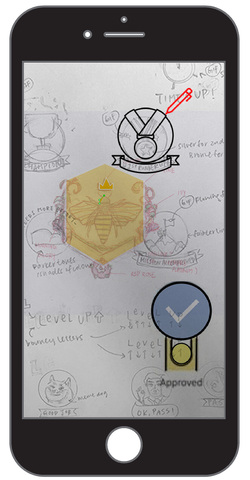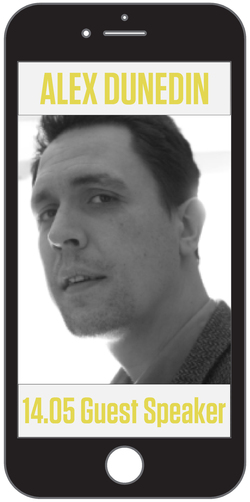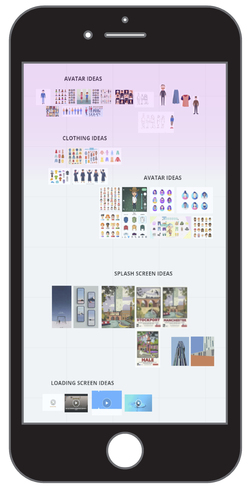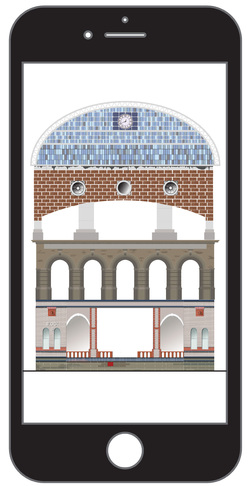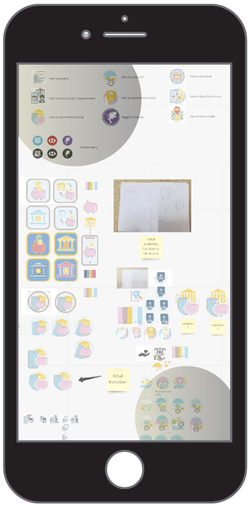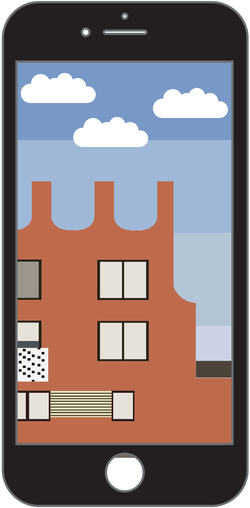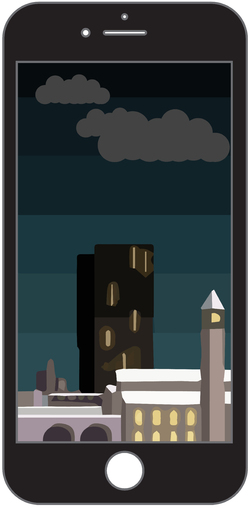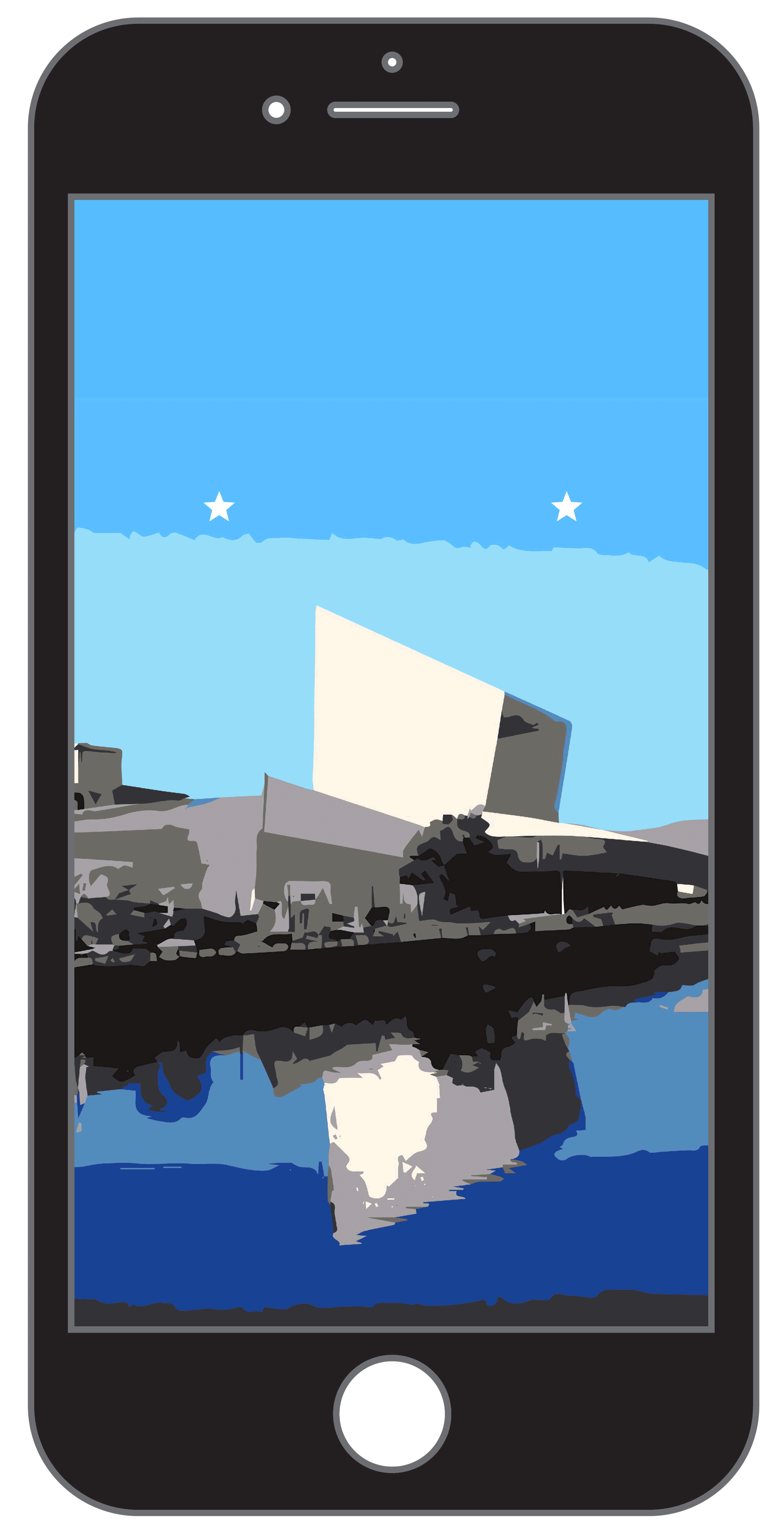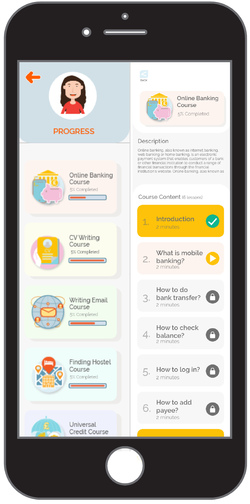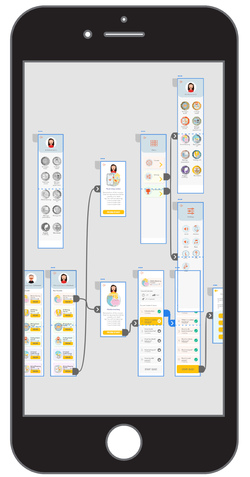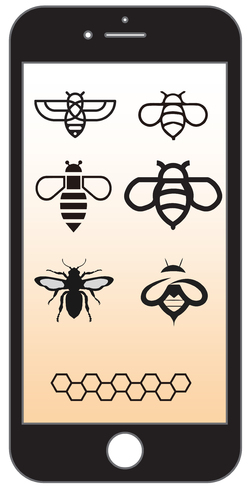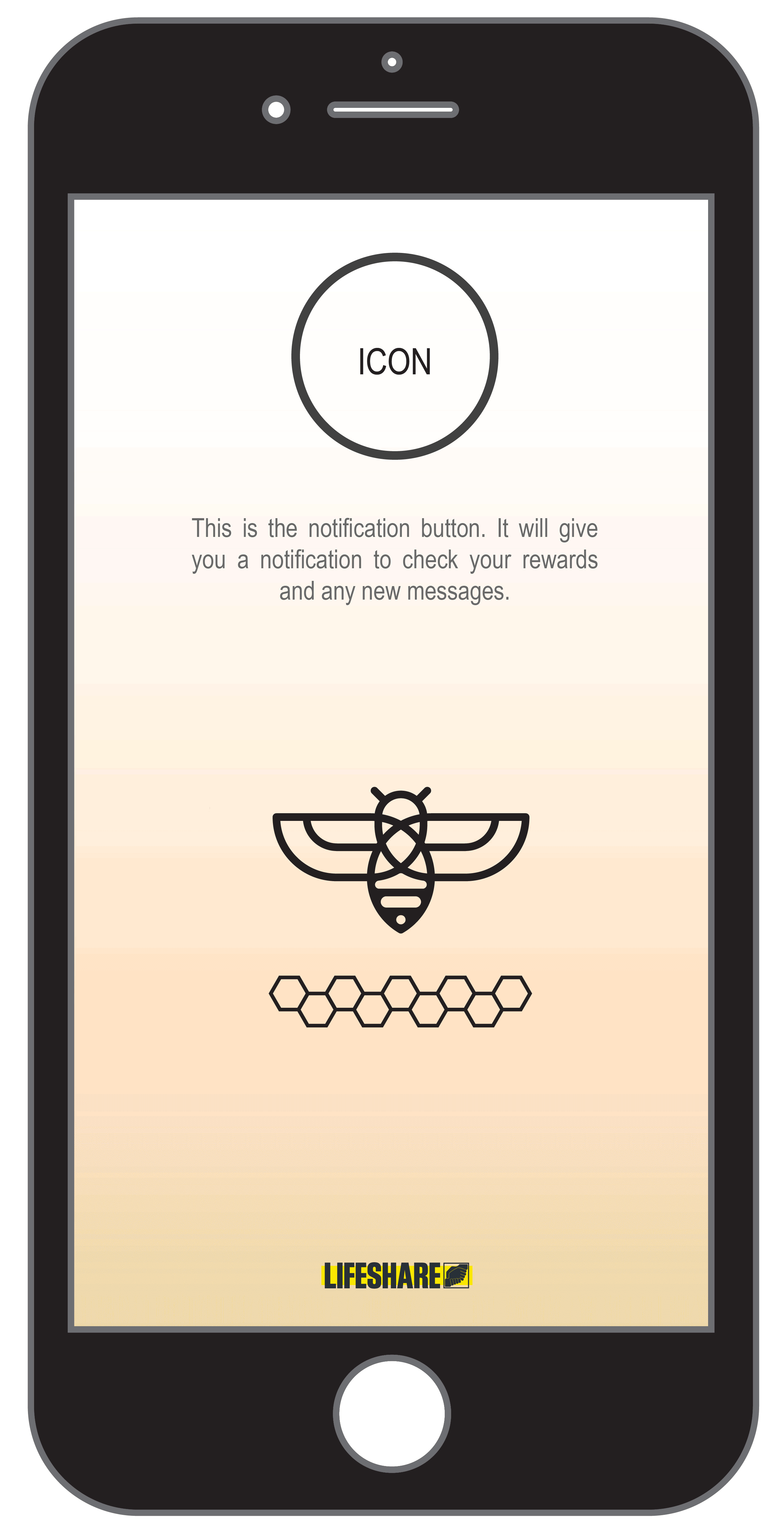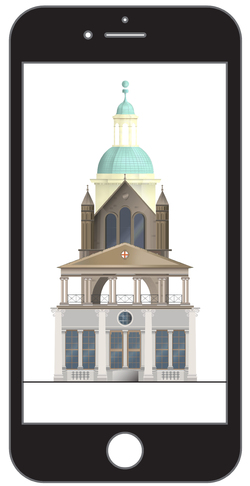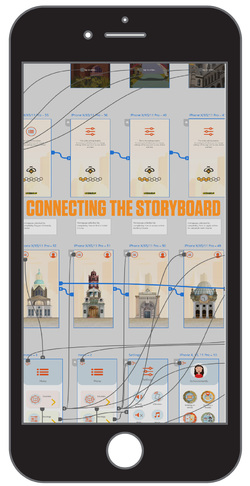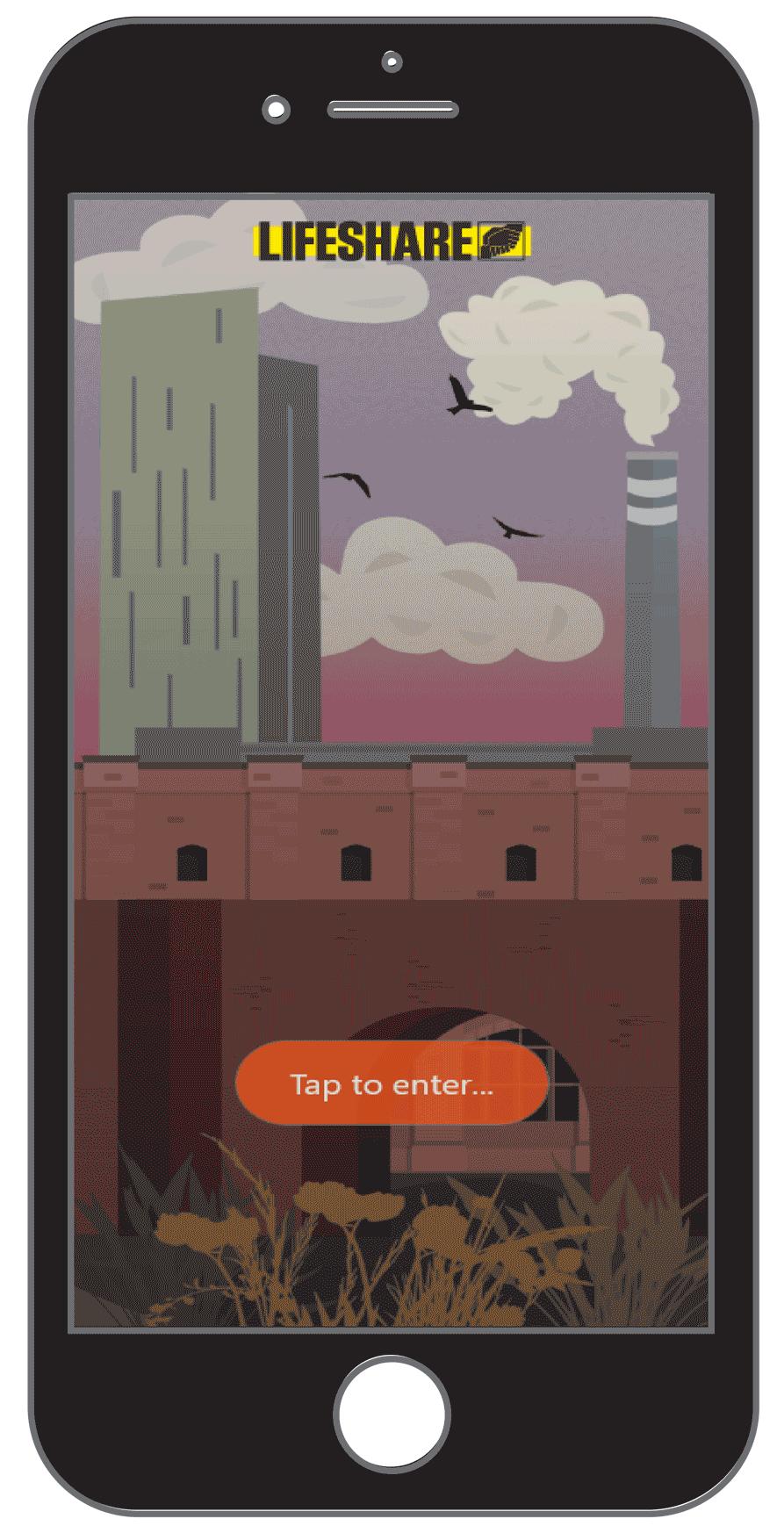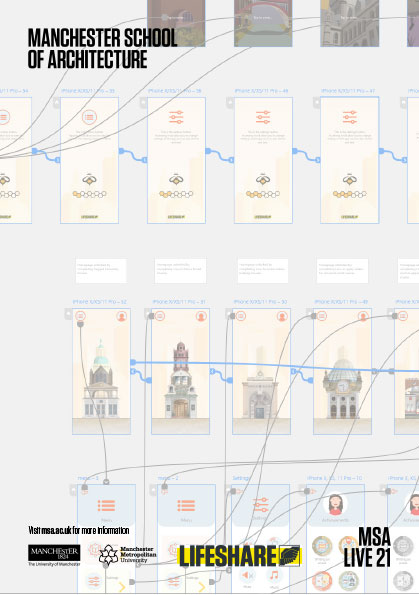Project Partner Biography:
Lifeshare is one of the oldest homeless charities in Manchester, they not only seek to home the homeless but also to help people in their care adjust to
Lifeshare is one of the oldest homeless charities in Manchester, they not only seek to home the homeless but also to help people in their care adjust to
Posted 1 Mar 2021 17:07